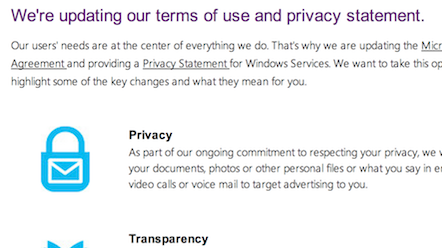So I’ve upgraded a couple of machines to Win10, the hard part was being allowed to update.
First off you need to remove Cisco VPN clients of any and all forms !
Your computer will come up completely without network if you fail to do that, some have been able to remove the DNI_DNE filter using the following fix. Not everybody has been that lucky.
To be safe remove all VPN clients as well as TUN and TAP devices.
Before running the proposed fix, please run the following from an admin command prompt:
netcfg -s n
From the output, check for DNI_DNE. If present, continue with the following fix from an admin command prompt:
reg delete HKCR\CLSID\{988248f3-a1ad-49bf-9170-676cbbc36ba3} /va /f
netcfg -v -u dni_dne
Sources:
I had to manually remove the key with regedit, but other than that it seemed to work.
On another machine I had to fight a lot to get the machine updated and be allowed to install. Ended up using the following and the Media Creation Utility.
Locate the registry key: [HKEY_LOCAL_MACHINE\SOFTWARE\Microsoft\Windows\CurrentVersion\WindowsUpdate\OSUpgrade]
It should exist, but if not, create it.
Create a new DWORD (32-bit) Value with Name = "AllowOSUpgrade” (without the quotes), and set the Value = 0x00000001.